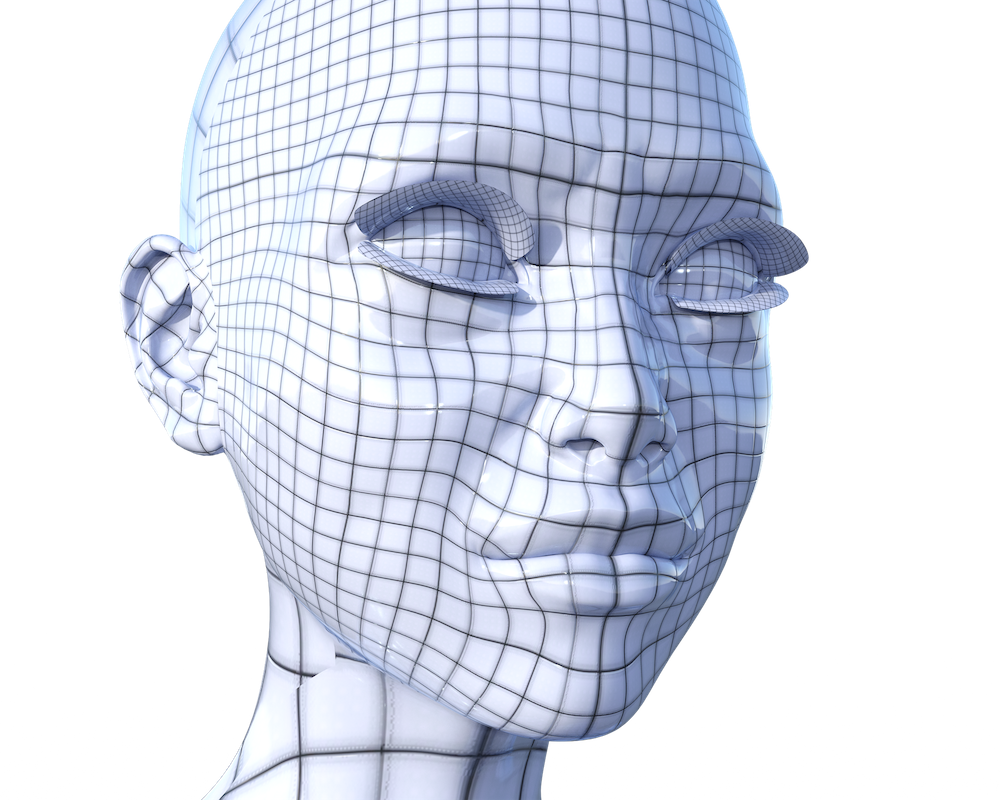In today’s digitally connected world, a reliable internet connection is essential. This means ensuring a smooth and effective NBN (National Broadband Network) installation for many Australians. The NBN lead-in cable installation is central to this process and serves as the critical link between your home and the broader NBN infrastructure. To help you navigate this crucial step, we have compiled the ultimate NBN lead-in cable installation checklist, ensuring you are well-prepared and informed.
Understanding NBN Lead-In Cable Installation
Before diving into the checklist, it’s essential to understand what an NBN lead-in cable is and why it’s so vital. The lead-in cable is the physical connection from the street to your property, providing the pathway for NBN services to reach your home. This cable delivers high-speed internet, making its proper installation critical for optimal performance.
1. Verify Your NBN Service Availability
The first step in the NBN cable installation process is to check if NBN services are available in your area. Visit the NBN Co website and enter your address to confirm service availability. If NBN is available, you’ll also see the type of NBN technology used for your connection, which can influence the installation process.
2. Choose Your NBN Plan and Provider
Once you’ve confirmed service availability, the next step is selecting an NBN plan and provider. Consider your internet usage needs, such as streaming, gaming, or working from home, to choose a plan that offers the appropriate speed and data allowance.
3. Schedule the Installation
After selecting a provider and plan, schedule an installation appointment. NBN Co or your service provider typically provides a time window for the technician’s visit. Ensure you or someone else is available at the property to grant access and discuss any specific installation requirements.
4. Prepare Your Property for Installation
Proper property preparation is essential for a smooth NBN lead-in cable installation. Here are some key considerations:
- Clear Access: Ensure the technician can access the property, particularly where the lead-in cable will enter your home. Remove any obstacles, such as debris, plants, or furniture.
- Identify Preferred Entry Points: Decide where you want the lead-in cable to enter your home. Common entry points include the garage, external walls, or utility conduits. Discuss these options with the technician during the appointment.
- Plan for Internal Cabling: If internal cabling is required to connect the NBN modem to other areas of your home, plan the cable routes and placement of outlets.

5. Understand the Installation Process
A clear understanding of the installation process can help you better prepare and set realistic expectations.
- External Work: The technician will first work on the external part of the installation, which includes running the lead-in cable from the street to your property. This may involve digging a trench if underground cables are required or attaching the cable to an existing overhead line.
- Internal Work: The technician will proceed with the internal installation once the external work is complete. This includes drilling a small hole through the wall to bring the lead-in cable inside and connect it to the NBN utility box or modem.
- Testing and Activation: The technician will test the connection after the physical installation to ensure it works correctly. They will also activate your service, allowing you to use the NBN.
6. Prepare for Potential Challenges
While most NBN lead-in cable installations proceed without issues, it’s wise to be prepared for potential challenges:
- Property-Specific Obstacles: Unique features of your property, such as thick walls or complex landscaping, may require additional work or materials. Discuss any potential obstacles with the technician in advance.
- Delays and Rescheduling: Occasionally, unexpected delays can occur due to weather conditions, technical difficulties, or other unforeseen circumstances. Stay in touch with your service provider to receive updates and reschedule if necessary.
- Additional Costs: Some installations may incur further costs, especially if extensive work is required. Clarify any potential extra charges with your provider beforehand.
7. Post-Installation Checklist
After the installation is complete, perform a thorough check to ensure everything is in order:
- Verify Connection: Test your internet connection to confirm it works as expected. Check the speed and stability of the connection in various parts of your home.
- Inspect Workmanship: Examine the installation work to ensure it has been done neatly and safely. Look for any visible damage to your property and report it immediately if found.
- Review Documentation: Keep all installation-related documentation, including receipts, warranties, and any instructions provided by the technician or service provider.
A successful NBN lead-in cable installation is essential for enjoying high-speed internet in your home. By following this ultimate checklist, you can ensure a smooth and efficient installation process, minimizing potential issues and maximizing your internet experience. You’ll be well on your way to seamless connectivity with the NBN with proper preparation and understanding.