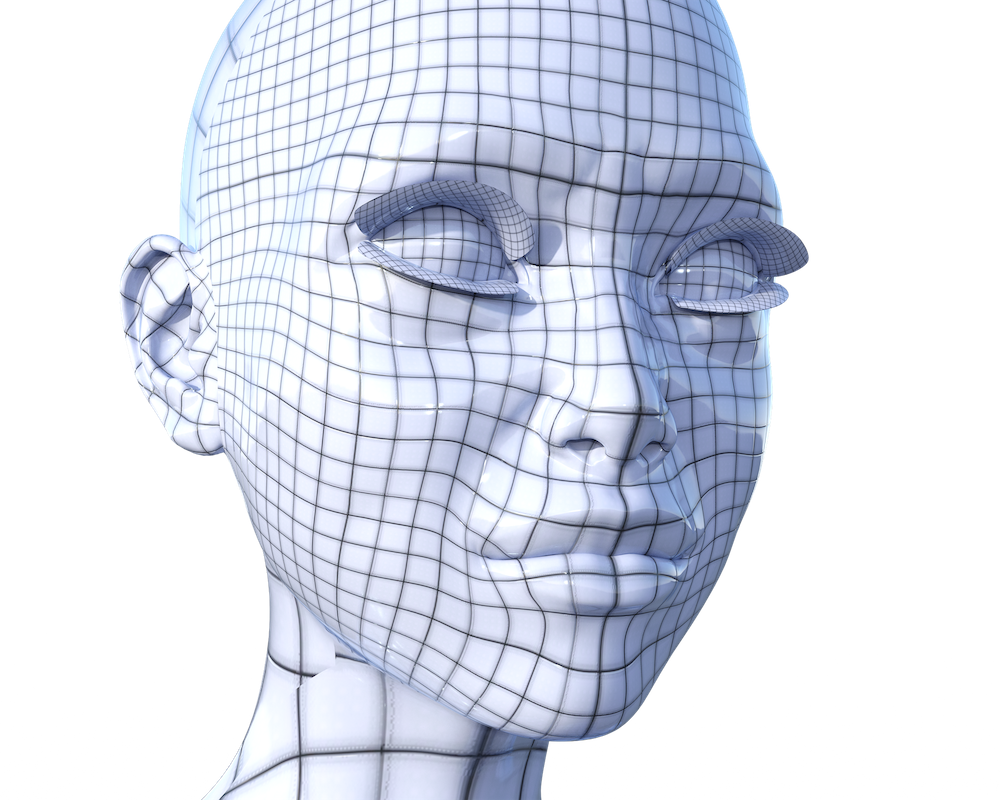Cloud computing is the delivery of computing services beyond physical devices. In other words, it involves having or providing IT services virtually. It can also be said to be the ability to store data and applications on remote servers and later accessing them remotely via the internet. This saves you the hassle of saving or installing them on your computer, as all the files you need are stored remotely. When you store data in your phone or computer, you will not be able to access it from any other device as opposed to cloud computing where you can access it from any other device.
The term ‘cloud’ is often used because data and applications are stored up ‘in the air’ on a cloud or collection of web servers owned by a third party. The ‘cloud’ is just a metaphor to help the general public visualise the way cloud computing works. The cloud can be accessed through the cloud computing systems interface software; it can be as simple as using a web-based service which hosts all the applications and files.
With cloud computing, you only pay for the cloud services you use, this, in turn, helps you in lowering your operating costs, running your infrastructure more efficiently and scaling as your business needs change. This avoids the need, but perhaps if you are looking for a larger solution, you could look at venture capitalists to assist in getting a larger network up and running.
Cloud computing enables you to store all your documents or files on the internet space of the world-wide-web instead of the limited spaces of computer hard drives. For instance, looking at Google Docs, it is a perfect example of cloud computing as a service. You can access and edit documents anywhere, anytime as your information is always at your fingertips. On top of this, the documents can be accessed by more than one person at once to help with the speed of collaboration. Gone are the days of completing one side of your document, to then email it to the other party for them to add their part and wait for a response. Google Docs, as an example, is neither dependent on the processing speed of any laptop nor the storage space of the computer. Its only requirement is the internet because the processing and storage are done elsewhere on their servers.
Another example is your online email account. When you log in to your email account, the contents of your email are not stored in your computer but on the email providers’ cloud.
We can also take a look at Google Photos, when you have backed up your photos on google, it enables you to get access to them on whichever device you log into. This implies that you don’t have to keep all your photos in a particular device, you can always have them backed up in the cloud – not only for easy access but to save yourself the hassle of having to purchase additional hard-drives or memory cards.

Cloud computing is a cheap, efficient and flexible, compared to having to spend a budget on computing hardware and software. The state of the economy means that we should be watching every dollar carefully.
Cloud computing architecture comprises of two parts. There is the front end and the back end, which are all connected by the internet. What users see is the front end where they gain access to cloud computing services through a browser. The back-end stores and retrieves the data. It comprises of computers, servers, and data storage systems, which stores all your information. The back end has a database (storage), a central server, a computer network, and a server. The system also monitors the traffic to ensure seamless operation. It also follows a set of protocols and uses a software called middleware that allows the networked computers to communicate with each other.
Cloud services can either be private or public. Public clouds are accessible to any interested party on the internet. An example of a public cloud is Amazon Web Services. On the other hand, private clouds are patented, and the services are available only to a limited number of people, though they have a common end goal.